
Last updated on August 10th, 2021 at 03:55 pm
When we talk about acceptable artwork files in our order information, you maybe wondering what a vector logo is, and if what you have is indeed a vector? In this article we will explain what is vector, and why it is preferred in imprinting promotional products.

In order for us to understand what vector image is, we also need to explain raster image, which is the other type of images that often times logos are in.
Raster images: the use of colored pixels to form a complete image. JPEGs, GIFs and PNGs are common raster image types. Almost all of the photos found on the web and in print catalogs are raster images. Raster images are constructed with a finite number of pixels, therefore they are not ideal as source files. When they are enlarged the quality of the image will go down because the same number of pixels are used for a larger area of space. This is the reason when a logo becomes pixelated, low-resolution, or grainy. Raster images are not the ideal source of image when it comes to printing logos on promotional items.
Vector images: a more flexible image format. Constructed using mathematical formulas rather than individual colored blocks, vector file types such as EPS, AI and PDF are excellent for creating graphics that frequently require resizing. Your company logo and brand graphics should be created as a vector so you can use it with smaller items such as your business card and letterhead, and also on larger surfaces, such as t-shirts or tote bags. You can export vector images to raster images such as jpg, png for websites or newsletters. The most common file vector formats is AI (proprietary format in Adobe Illustrator) and EPS (encapsulated postscript).
A PDF file is vector if it is exported from a master file that is originally vector, such as EPS or AI. A PDF file can also be exported from raster images such as PDF or PNG, and in that case it is not a vector file.
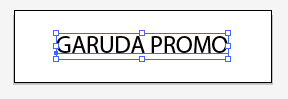
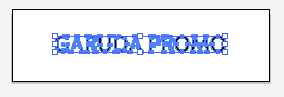
Text in AI or EPS formats are editable in Illustrator and should be so in the master file. Before you send it off to a printer for imprinting, the text should all be outlined so it cannot be edited by accident.
Here are the few simple steps to outline text in Illustrator:
1. Highlight the text
2. Select Type menu
3. Click on Create Outlines
4. Save the resulting file in a different name so the master file is still editable
We hope you have a better understanding of what vector graphic is, and why it is needed for imprinting.
About Garuda Promo & Branding Solutions
Led by a team of skilled professionals with years of experience in promotional items and advertising specialties, Garuda features a sourcing platform which includes more than 3,500 vendor partners. We offer manufacturing capabilities that cover any custom products imaginable. We serve companies large and small, with a mission to market our clients’ businesses with fun, out-of-the-box promotional products. Our experience enables us to imprint many promotional products right here in Los Angeles! Our policy of being on time, reliable and solving crises will help take your company to the next level. For Los Angeles area, call today (323) 379-4887. Our Claremont office number is (909) 547-4282. or contact us online.